
Flexible andon software
for intuitive and easy to understand data display

Easily customize the display screen
Easy to change layout and add display items
in the same way you create PowerPoint documents.
IB-Skin is a flexible andon software that displays various results (progress status of each line, operation status, defect status, etc.) via a web browser, and updates the information in real time by linking each object based on information from DB or CSV.
The display components (e.g., clip art, photos, etc.) can be customized.
In addition, customers can easily create and customize their own display screens by dragging and dropping display components, just like creating PowerPoint documents. This makes it possible to flexibly respond to layout changes and additional display items without incurring additional costs.
- Displayed on a web browser, so it can be displayed on a variety of devices and displays.
- Real-time data display.
- Easy creation with a PowerPoint-like feeling.
- Can be displayed remotely via a network.
- Data integration with IB-Mes and existing systems is possible.
- Intuitive understanding of equipment outages through time chart display.
- Standard support for Japanese and English displays.
- Production monitor, process production status display, equipment operation status.
- Camera image display functions.
- Various graph display functions.
- You can try it out with our free trial version.
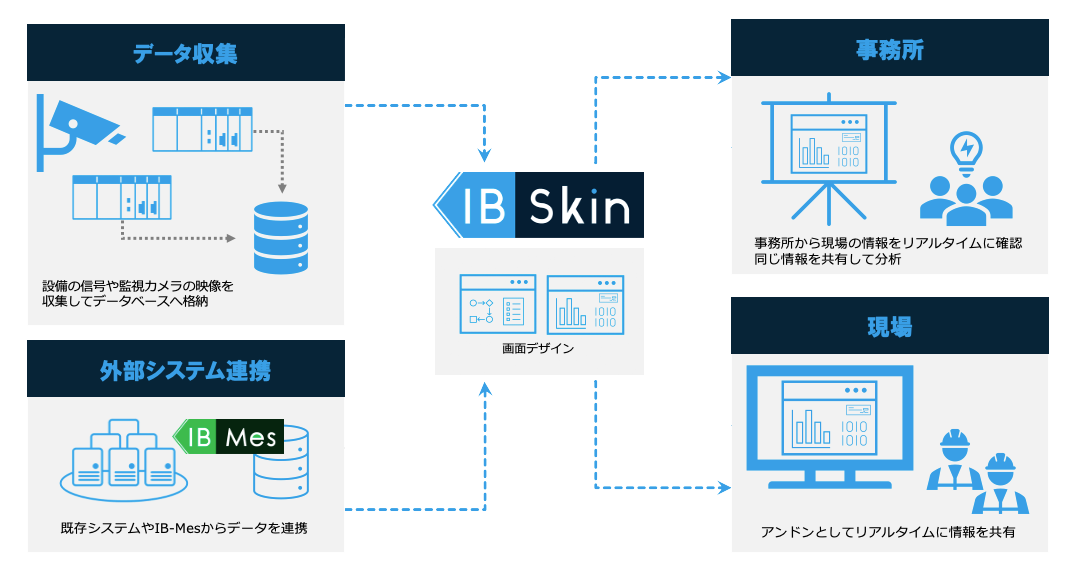
This section explains how to create and display a IB-Skin screen.
You can create screens by attaching diagrams, lists, graphs, and self-made parts in a PowerPoint-like manner without programming.
The screen created by IB-Skin can be viewed from a web browser.
The display content changes at 30-second intervals, but you can manually switch the display content by clicking the ㊂ mark in the upper right corner.
IB-Skin offers a free trial version that you can try out beforehand.
After you have tried it, you can use it as the full version by entering the product key after purchase.
To purchase, please contact us via the contact form.
We also offer custom-made systems and factory tours for companies that have installed IB-Mes.

Factory Tours Are Now Available.
Take A Look At The Real Customer Opinions From The Manufacturing Site!



















